CALENDAR
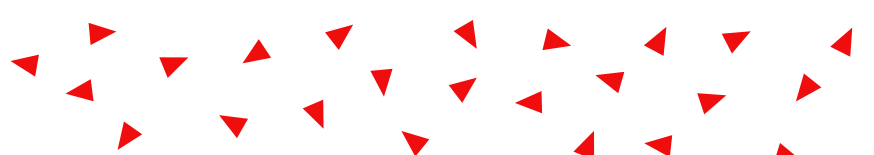
events
School Season Classes begin August 11, 2025 and conclude May 23, 2026. The Fall Semester is August 11-December 20, 2025, and the Spring Semester is January 5-May 23, 2026. Summer Schedule will post in January.
Annual Spring Concerts 2025 are at the Eisemann Center, May 10, 2026
Dress Rehearsals at the Eisemann Center May 9, 2026. Dress Rehearsal Schedule will be communicated in the Spring.
This calendar is planned out in advance. Please note that changes can be made at any time. To ensure that you receive the School Newletters, please make sure that you Add the below emails to your contact list as this is how we send updates regularly.
Add the following emails to your email contact list: Lindsay@schoolofcbd.com, Danceinfo@schoolofcbd.com, Admin2@schoolofcbd.com
If you are not receiving our emails, please make sure that you are opted in to receive emails from our system in your parent portal. If you are opted in, then please check your spam folder, or your Promotions folder in gmail. Please follow us on INSTAGRAM, FACEBOOK, TIKTOK, X, LinkedIn.
NAVIGATE
SCHEDULE
See our Full Schedule of Classes
[ECFG_calender_events]
Join Our Calendar:
SPECIAL EVENTS CALENDAR
1.Write down or copy the URL for the Google Calendar you want to add to your iPhone. https://calendar.google.com/calendar/ical/cgcood8ml18uvvffmceltddfus%40group.calendar.google.com/public/basic.ics
2.Tap the “Settings” icon, then scroll down and select “Calendar”
3.Tap “Accounts” then Tap “ADD Accounts” and select “Other.”
4. Select the “Add Subscribed Calendar” option, fill in the Google Calendar URL in the Server box and click “Next” and “Save”.
5. Toggle your view of the subscribed calendar by opening the Calendar app and tapping “Calendars” in the upper left corner. Tap a calendar name to either display or remove calendar event.
Go to Google calendars and sign in to your account: https://www.google.com/calendar.
Click the down-arrow next to Other calendars.
Select Add by URL from the menu. https://calendar.google.com/calendar/u/0?cid=Y2djb29kOG1sMTh1dnZmZm1jZWx0ZGRmdXNAZ3JvdXAuY2FsZW5kYXIuZ29vZ2xlLmNvbQ
Enter the address in the field provided. (PASTE the URL from above)
Click Add calendar. The calendar will appear in the Other calendars section of the calendar list to the left.
